flowchart LR
A[(Raw Data)] --> B[Data Clean-up]
B --> C{Analysis}
C --> D(Main Results) --- P>Paper]
C --> E(Appendix Results)
E --- Q>Appendices]
Replicable Research in Economics
2023-03-03
Replicability in Research
Replicability in Economics
As Ioannidis (2005) argues, most research findings are false.
- Flexibility in research findings leads to numerous false positives.
- Publication bias means many papers never see the light of day (Franco, Malhotra, and Simonovits (2014)), overstating and contaminating meta-analyses.
This has led to the replication crisis in many fields (esp. social psychology) in which seemings well-established results just… aren’t true.
“Dark Statistics”
Economics is not Immune
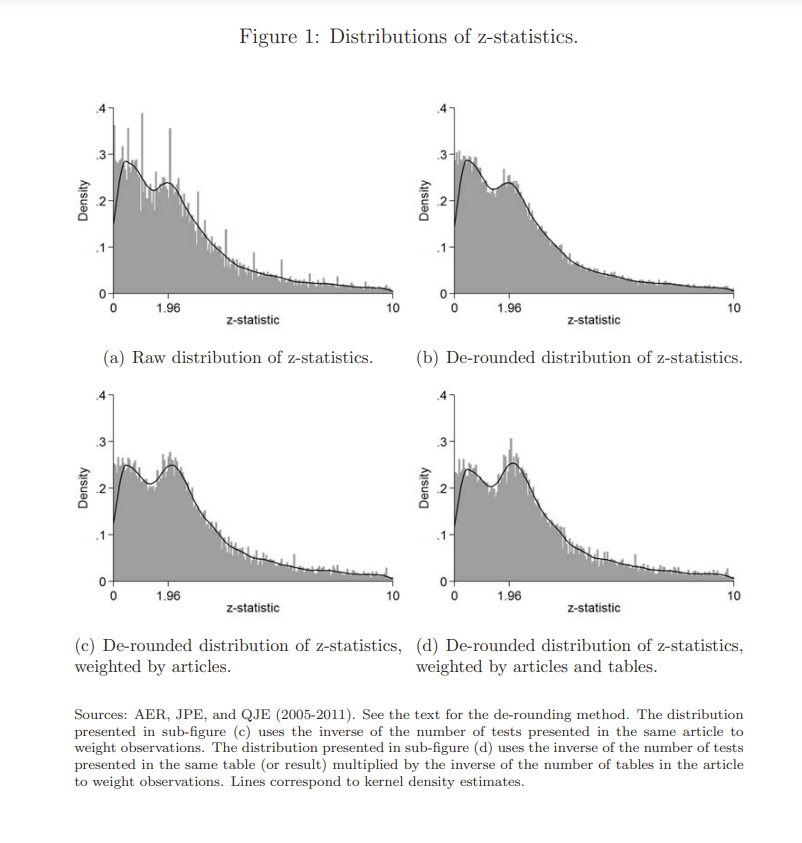
Figure 1 from Brodeur et al. (2016)
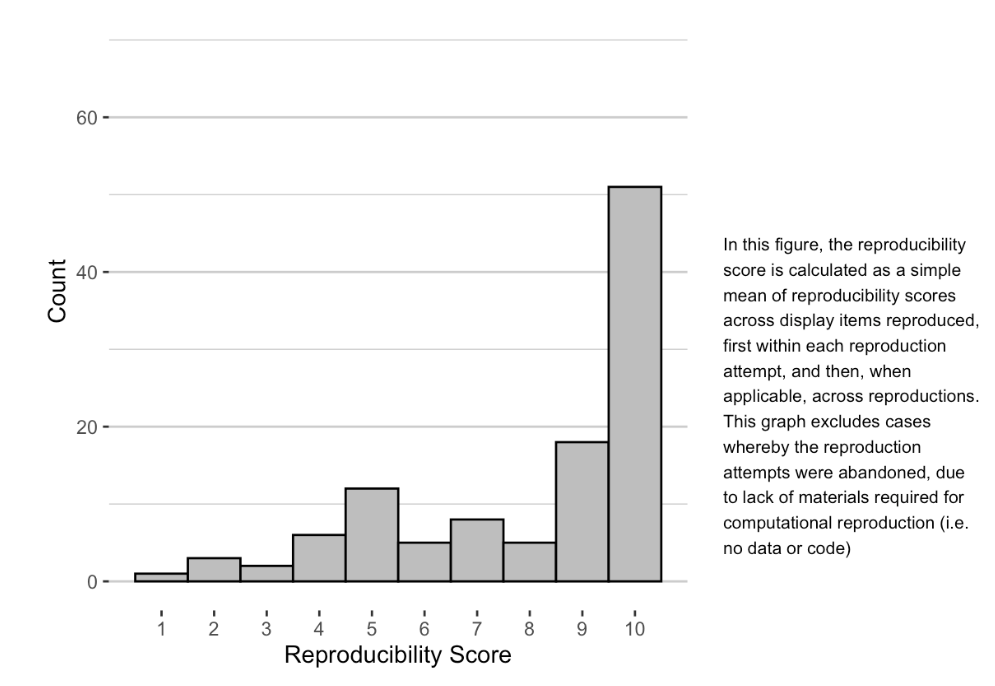
Replication as of 23-02-2023 on the SSRP
Reasons for Non-Replication
This is not (usually) malfeasance on the part of a research. It’s just bad practice, and a lack of transparency.
- Not keeping track of code and data sources in sufficient detail
- Software versions changing or packages no longer being available
- Insufficient detail in code about analyses performed in drawing results
- Changes to underlying raw data (e.g., BLS Adjustments)
As Christensen and Miguel (2018) argues, this is a solvable problem with better research practices.
Why Replicable?
One part of the solution is replicable research workflows. The key benefits:
- Transparent, reproducible results and research outputs
- Easy to detect errors and correct mistakes
- Easy to share results with co-authors and colleagues
- More likely to get published, even with null results
Key Drawback: more work if not executed properly.
This presentation: tips on how to make this part of your workflow, and eliminate the drawback.
The Replicable Workflow
Each step here should be documented and replicable.
Environment Management and conda
What is Environment Management?
One key issue is making sure you can easily re-create all of the tools (software) you need to do an analysis.
- This is challenging, since software is constantly changing.
- If you just install R or Python on your computer:
- Which version? Which packages?
- Which version? Which packages?
- Moreover, you might install something else which breaks something you need (e.g., LaTeX)
A key solution is environment management.
Key Benefits?
A environment is a virtualized computational environment with defined properties which are tracked.
- Think of it like a computer-within-a-computer.
The key benefits are that:
- You know exactly what is in the environment, and can restore, update, and revert it as needed
- Your environment is isolated from the rest of your PC and other environments. Installing a new package will not affect anything outside of the environment.
Options
There are many environment managers out there. The most popular is Anaconda (conda).
- Some software also has specific package managers which can be installed within
conda - For example, if you use R, the
renvpackage manages R packages.
For Python, the venv module is similar to conda; you shouldn’t mix and match them.
Installing conda
You can install conda from their website, for the UI (which is awful)
- I prefer Miniconda, which is a very lightweight no-UI solution
https://docs.conda.io/en/latest/miniconda.html
My rationale is that if you’re using conda you need to be at least a little comfortable with the command line.
conda Concepts
In conda, you create virtual environments into which you can install software.
- An environment is a virtualized space for software
- Software is installed using
condavia a package manager - Packages come from channels which are online repositories hosted by Anaconda or the community (or you!)
- You activate environments to switch into them and then launch software from inside them
Key conda Commands
conda create --name MYENV- Make a new, empty, environment
conda activate MYENV- Switch into
MYENV
- Switch into
conda install -c conda-forge PACKAGE- Install a new package
conda info --envs- Help I forgot the name of my environment
conda list --revisionsthenconda install --rev 8- I want to go back to revision 8
Example: A Simple R Workflow
conda create --name R-env
conda activate R-env
conda install -c conda-forge r-essentials
conda install -c r rstudio
conda run rstudioIf you have an external IDE (like RStudio or VSCode) you will also be able to see the R-env environment as one way to “run” R
Sharing conda Environments
Okay, you’ve done a bunch of stuff. You want to send your code and workflow to your PI. How do you do that?
conda activate R-env
conda env export > r-environment.ymlThen on the other computer, you just do:
conda env create -f r-environment.ymlPitfalls and Problems
A key issue is when you need a package or software that isn’t available via conda install.
- If it’s a local package (e.g. as in R), you can look into a specific local manager (like
renv) - You can create and publish your own package (neat but hard)
Usually best to install using curl from a specific version and then just save that information.
But I hate the command line 😭
I know, it sucks. Write a short bash script to launch all the stuff you want in your project folder instead. No more scary command line.
- Here’s how to do it: https://comet.arts.ubc.ca/pages/installing_locally.html
Version Management and git
What is git?
If conda manages software what manages files or data? The answer: git and version control.
gitis a version control system which was developed by Linus Torvalds for use with Linux- It is a distributed system, which makes it ideal for large project and collaboration
It keeps track of the changes made to files. While there are other options (e.g., Mercurial) git is by far the most popular and adopted.
Key Pros and Cons?
Pros
- Keeps track of changes
- Restores old changes
- Allows easy sharing
- Integrates with cloud deployment
- GitHub
Cons
- Linus Torvalds
- Complex
- Overwhelming at first
- Many software choices
- Command line
“Easy” to Use
Fortunately, unless you are working on large projects with lots of co-authors, the basic git workflow is actually easy to use.
- You can also install GUIs which make this easier: two popular options are Github Desktop and GitKraken
The benefits of git are similar to LaTeX: it has a learning curve, but once you get the hang on it, everything will else will seem inferior and wrong.
git Concepts and Terminology
In git, there are many new concepts:
- A repository is a collection of files, including a complete history of those files and their changes.
- A commit is a revision made to a repository: it is the basic unit of tracking. You stage files to be committed.
- A remote is a repository which lives on another computer; a local is one on your computer, usually cloned from it.
- A fork refers to a copy of a remote, which lives independently, but shares history
- A branch is a version of a repository,
mainis the “original” or “main” one. - A merge combines two branches
- A pull brings changes from a remote to a local; a push does the opposite.
Basic Idea
I am working with my colleague on a project. We store all our stuff on a private GitHub remote.
- I clone her remote repository, to start working locally.
- I create a new branch to store my changes. I make some changes.
- I want her to check out my changes, so I stage the ones for review and commit them to the branch.
- I push the branch to the remote, so she can see it. She pulls my branch and looks at the changes. She makes some edits and commits them.
- I pull her edits. We agree things are good. I pull the main branch again, then merge my branch with it.
- I push my updated main branch, and delete my old branch.
We just worked on a project together!
Installing git
You can install git from the website:
This will give you the software and a Linux-based command-like tool (git bash) and a simple GUI (git gui). You can install other software now:
- GitHub Desktop: https://desktop.github.com/
- GitKraken: https://www.gitkraken.com/
git Workflow Part 1: Cloning and Branching
gitGraph commit tag: "clone" branch my_work commit commit checkout main merge my_work commit
git Workflow Part 2: Staging and Committing
A bundle of changes to files is called a commit (git commit). You can select only some files by staging them, which is easiest in a GUI.
- A commit will create a diff which are the changes made to a file. Check this out! It’s very helpful.
- You can collect all the changes you want to “finalize” by staging or unstaging the files, then commit them
- All commits need a title, and can have comments; use this to help find stuff later
You shouldn’t commit things every time you save a file. Only commit stuff that you want to mark as a point to go back to; usually after you’ve done some stuff, or hit a milestone.
git Workflow Part 3: Pulling, Merging, and Pushing
gitGraph commit tag: "clone" branch my_work commit commit checkout main commit checkout my_work merge main commit checkout main merge my_work commit checkout my_work commit
git Workflow Part 4: F-ing it Up
Git is hard: messing up is easy, and figuring out how to fix your mistakes is impossible. Git documentation has this chicken and egg problem where you can’t search for how to get yourself out of a mess, unless you already know the name of the thing you need to know about in order to fix your problem. (Katie Sylor-Miller)
Key Pitfalls
- Watch out for binary files such as large images or compiled programs.
- Binaries, by their very nature, cannot form simple diffs which means if they are included in a
gitrepo they can increase its size exponentially - A solution is to use the
gitLarge File Storage system instead (https://git-lfs.com/)
- Binaries, by their very nature, cannot form simple diffs which means if they are included in a
- Watch out for accidentally committing sensitive material, since it is stored in the history of the repo.
- A solution is the BFG Repo Cleaner https://rtyley.github.io/bfg-repo-cleaner/
Fully Replicable Research: CI-CD
Integrating Workflows
At this point, you have an idea of how to make your work completely reproducible.
- You have control of the software and the files/data
- What about hardware?
Conceptually, this should not matter: but sometimes it does1
- The solution is to use continuous integration and continuous deployment tools to build and produce all of your work in the cloud.
Server Deployment
To do this, you need a server - but fortunately, GitHub and GitLab exist, and are free.
You can set up a script which pulls a defined image of a software and virtual computer, loads or creates your environment, clones your repo, and then builds your project all in the cloud.
This is the highest level of reproducibility - it’s not even hard.
For example, here’s how to build LaTeX documents in GitHub: https://github.com/marketplace/actions/github-action-for-latex
Overleaf even synchronizes with this too: https://www.overleaf.com/learn/how-to/Using_Git_and_GitHub